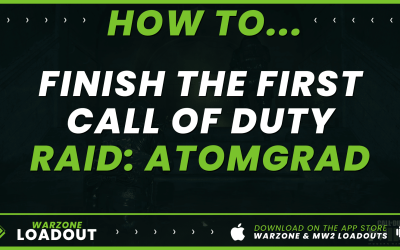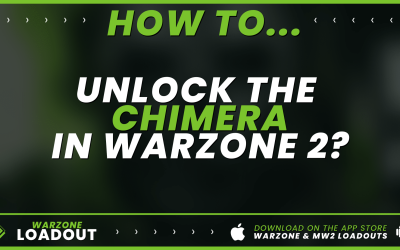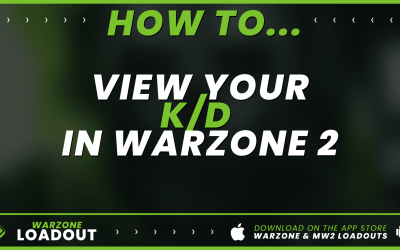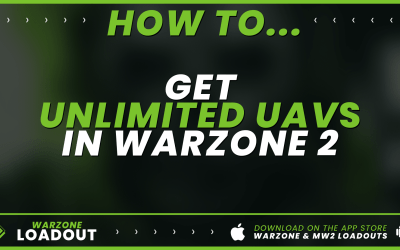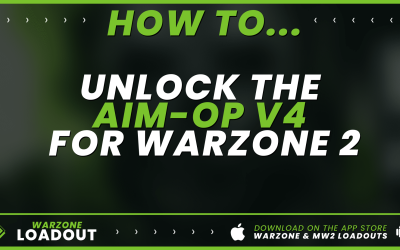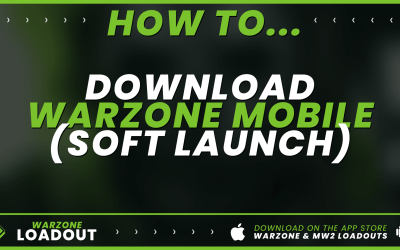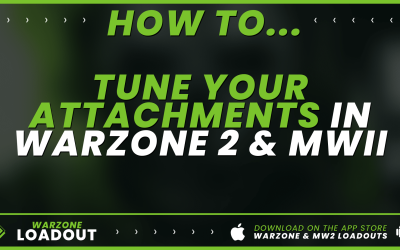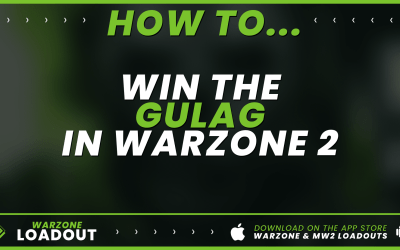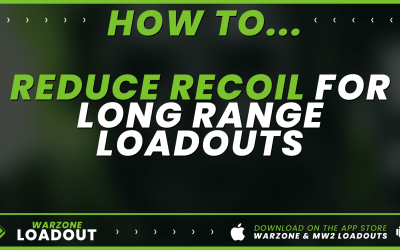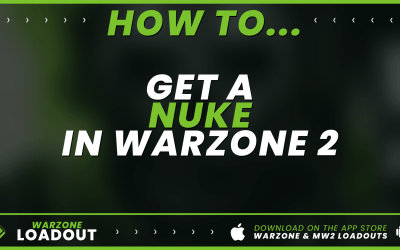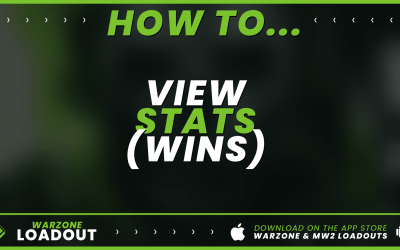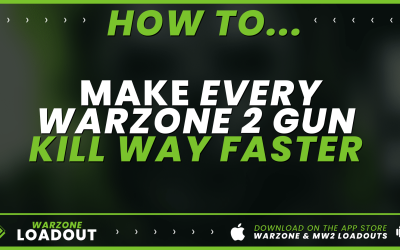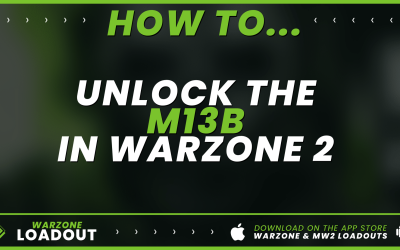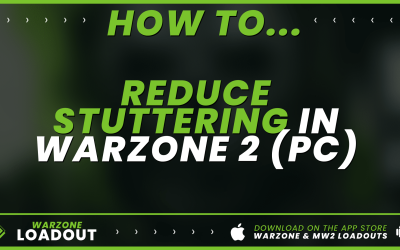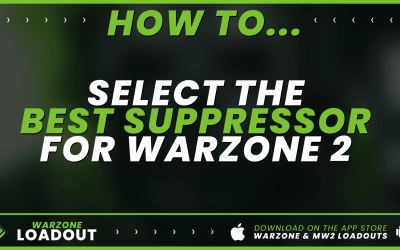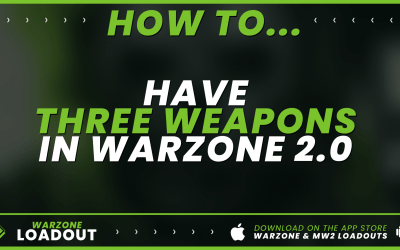How to change the color of the ping in Warzone 2
With Warzone 2, a brand new ping system has been introduced. I can confirm that this is one of the worst evolution in the game compared to Warzone 1. The ping is litteraly not visible and can be super hard to locate when your teammate says "One ennemy here, pinged" and you just don't know where it is.
There is a simple settings that will not completely fix the ping issues, but at least help with the visibility.
How to change color of the ping
- Go to settings
- Click on Interface
- Click on Color Customization
- Change "neutral" to the color that you want. This is the ping color. I suggest a nice color code #7AC32C to be aligned with Warzone Loadout colors, but this is up to you 😉
That's it! Don't hesitate to share it with your teammates and have fun in Al Mazhra.