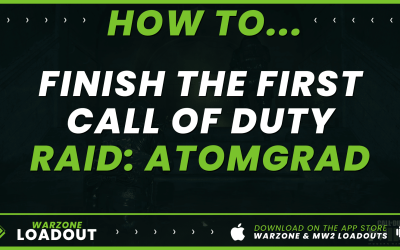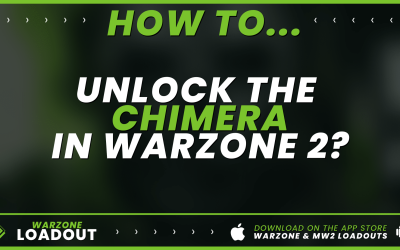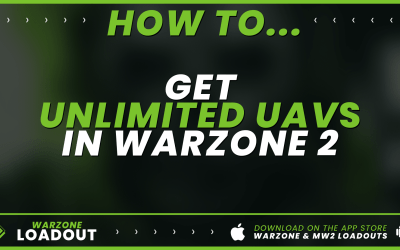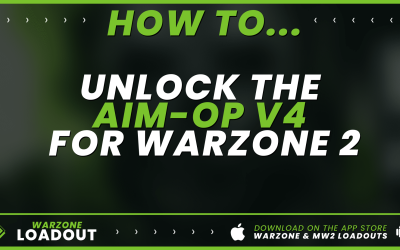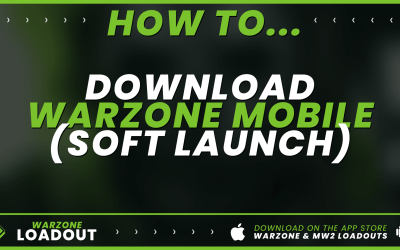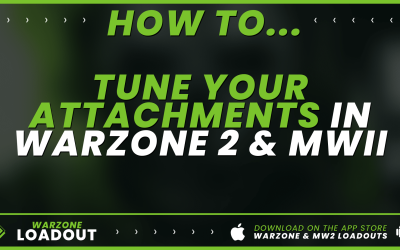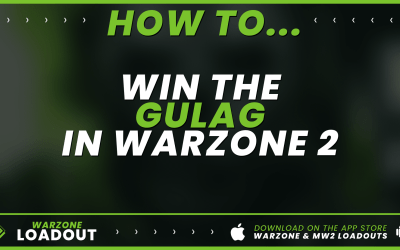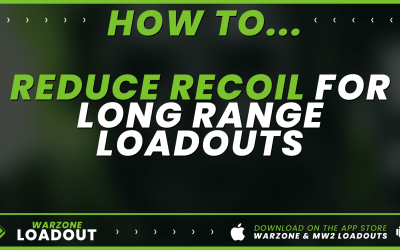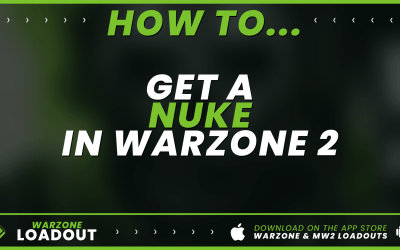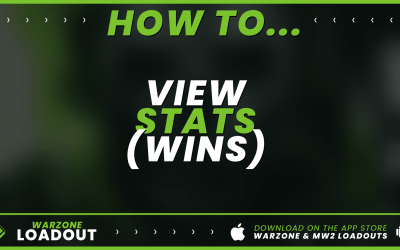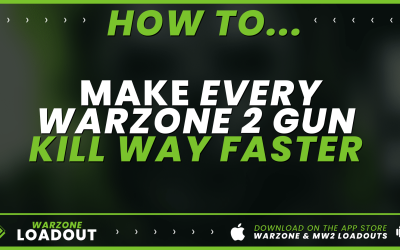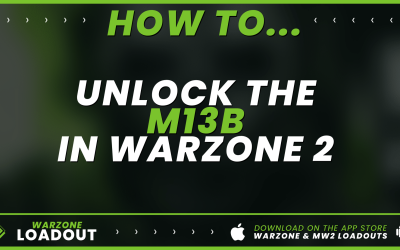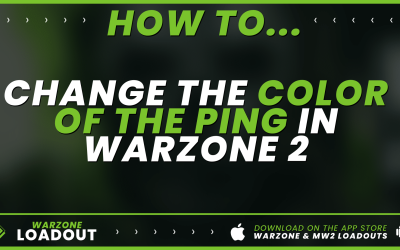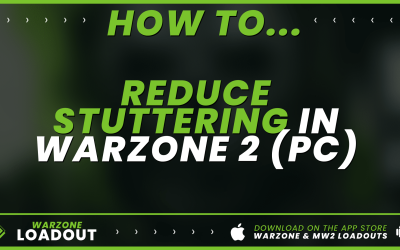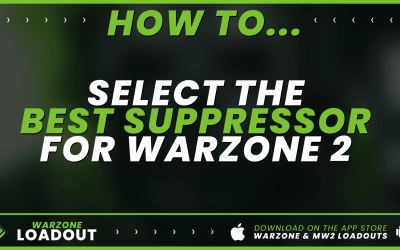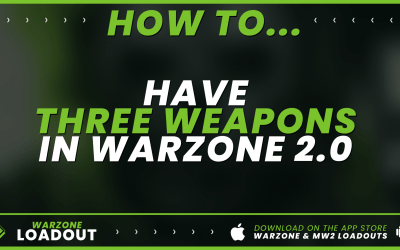How to view your K/D in Warzone 2 (Kill/Death Ratio)
Warzone 2 was not released with stats or leaderboards. This is very disappointing, considering how the community wants to know how they perform in the game. Recently, some players have found a way to calculate their K/D for Warzone!
How to find your K/D in Warzone 2?
Well, you will need to go to two different places within the game.
- The first one will be to open the gunsmith of any gun you want.
- Click on the Customize tab.
- Select Gun Screen.
- Select the one called "Endless Black"
- Wait a few seconds until the counter on your gun turns from red to blue.
When the counter is blue, you'll see your total kills (top) and deaths (bottom).
My numbers are saying 7'500 kills and 7'200 deaths. Of course, as you can see, this is not accurate, but at least it's something. You'll want to note those numbers down.
Then, the second step will be to navigate to your stats panel of the game.
- In the top right menu, click on the launcher menu (the one left of the headset logo with 6 squares)
- Click on Stats.
- Select Multiplayer.
- There look for your stats on the left for Kills and deaths.
Those are my stats in Multiplayer. Yes, I know, this is a perfect 1 k/d ratio in multiplayer. What you want to do now is deduct these numbers from the total kills & deaths you got from the first step.
In my case, this gives me approximately:
- 464 kills (7500 - 7036)
- 164 deaths (7200 - 7036)
Which in the end is giving me a 2.82 K/D ratio in Warzone 2 until now.
Hope this helps, and don't hesitate to share!